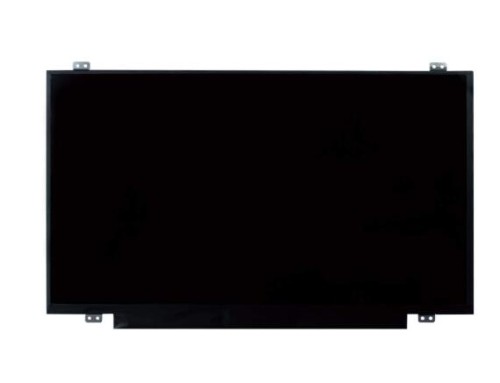When it comes to purchasing a new laptop, you should always consider what you will be using your device for most of the time. For instance, you can be buying a laptop for designing tasks, for college use, and for gaming and so on. Whatever you will be using your laptop for, screen and its aspects are some of the most important considerations that you must remember.

MWY7K – 17.3″ For Dell Alienware 17 R5 / G3 3779 FHD EDP LCD Widescreen B173HAN01.3
This article focuses on the best screen for a gaming laptop. Whether you are buying an HP laptop, Dell, ASUS, Ace or Lenovo Laptop for gaming, you should know what aspects of the laptop screen you should consider.
Basically, there are two main factors that you need to consider when you are shopping for laptop for gaming. First, you need to consider the refresh rate of the laptop screen. Secondly, you should consider the response time of the screen.
Refresh rate
Refresh rate refers to the number of times that a laptop screen updates itself per second. Refresh is measured in hertz. Most laptop screens available in the market have 60Hz refresh rate. This is usually the standard refresh rate of a laptop screen. There are some high-end gaming models with screens that have 120Hz panels. This is definitely better than the standard 60Hz. MSI GS63VR is one of the models that come with 120Hz. This makes this device a great machine for gaming. With a low refresh rate, the screen may find it difficult or even impossible to keep up with the fast-paced games.
Response time
Response time is simply the amount of milliseconds that it takes for a particular pixel to change the colors. Response time is very important in gaming. 5 milliseconds or less is a very good response time for gaming. So, if you are buying a laptop for gaming, you should go for a model with a screen that takes 5 milliseconds or less to change colors. With a high response time, the screen of the laptop may not be able to effectively keep up with the fast-paced games. High response could lead to problems such as tearing and ghosting.
To avoid seeing problems like tearing and ghosting, you should opt for laptop screens with low response time and high refresh rate. For instance, if your laptop screen is only 60Hz and you have a game that is running at 90 fps, chances are that you will notice this problem.
Screens-People.com is professional Computer Screen Display trading and repaire wholesale provider, mainly focused on the screens for Dell,HP,Lenovo,Apple,ASUS,Acer and Microsoft.